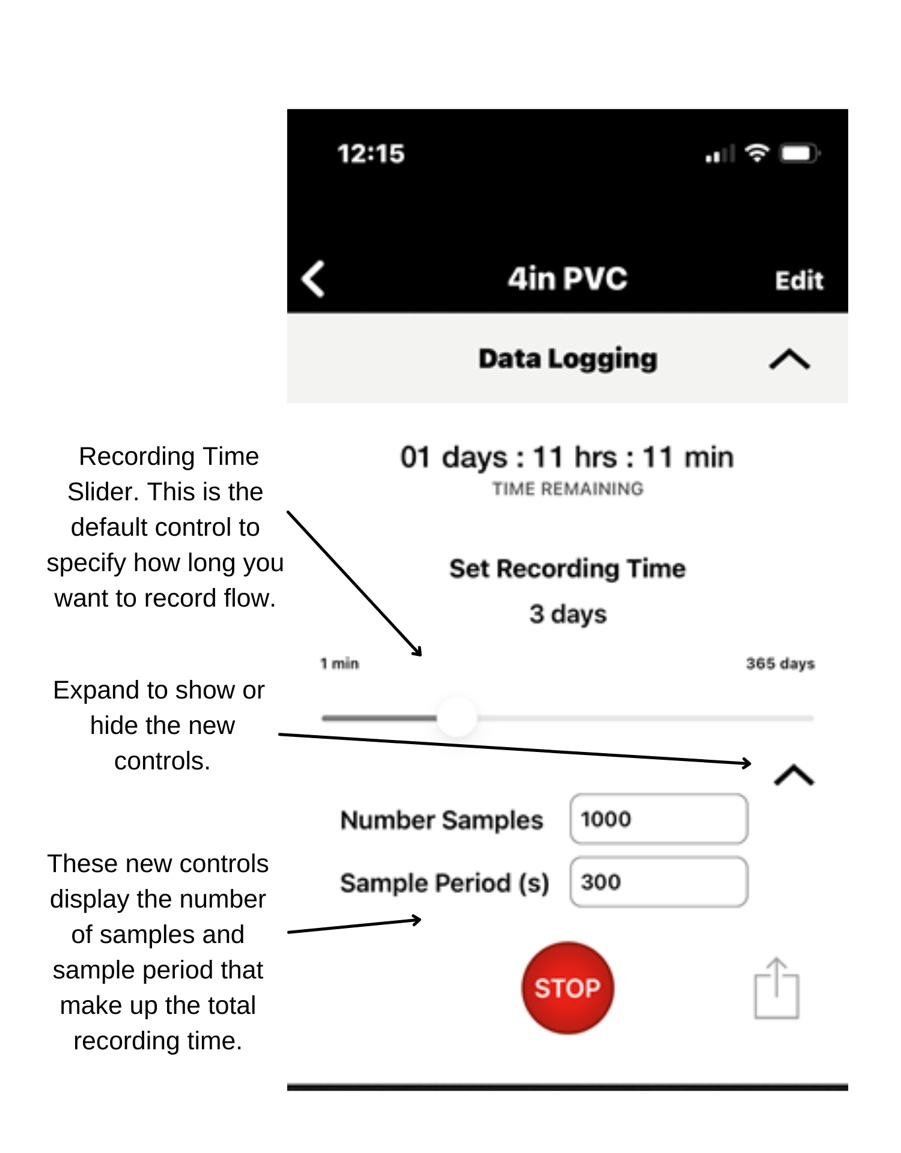About the Data Logger
The data logger built into all SoundWater ultrasonic flowmeters records flow for a specified period of time; from as little as one minute, or as long as one year. You set the time by sliding the recording time slider to specify how long you want to record the flow (Fig. 1) and then hit the "Record" button to start the data logging feature.
The data logger works onboard the flowmeter hardware. Once you’ve set up the flowmeter with your phone, it will continue on its own until you are ready to retrieve the data log recording. You do not need to leave your phone there.
When you want to view the data, reconnect to the flowmeter to you phone and select the upload button to share it. The data is a standard CSV (comma delimited data) file, which you can then load into most any spreadsheet software. The Orcas app will let you share the data through email, text message, Dropbox, Files or other compatible apps.
New Feature
As requested by some of our users, we have added new controls to the setup:
the number of measurements (how many samples of flow you want to capture)
the measurement period (how often you want to capture the flow)
For example, if you wanted to capture flow for one minute, you may want 30 measurements made every two seconds (30 x 2 = 60 seconds or 1 minute).
You can see how this works by pressing the drop down button, exposing the new controls and then sliding the recording slider. You can see the number of samples and sampling time change as you move the slider. If you multiply the number of samples by the sampling period, you will always equal the total recording time.
This also gives you the ability to refine how much data or how often the data is captured. By default, when you use the recording time slider, we maximize the available memory. This means you get the greatest possible resolution of flow. It also means that you get a lot of data. In some cases, you may not want all this data and so you can override it with the new controls.
You now have more flexibility to control how often and how many measurements you want to record. As always, give us a call if you want to learn more. We welcome the opportunity to speak with you about your flow applications.